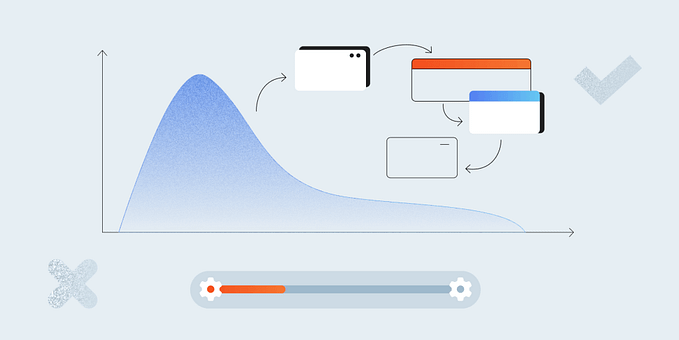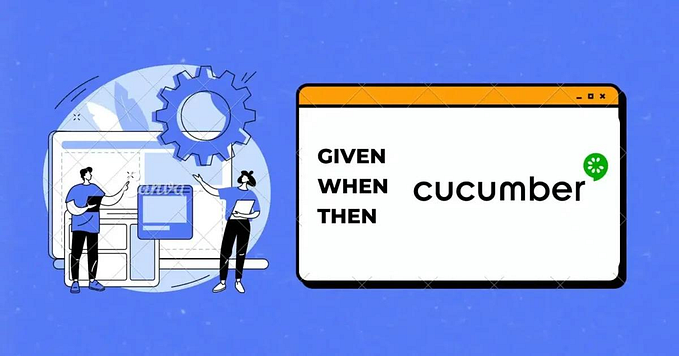Member-only story
General Anatomy of a test script you should be familiar with.
The sustainable and optimised ROI can be achieved from test automation, when you have a good backbone for the tests. While technologies, tools and frameworks used for automation help us in developing and maintaining robust automation projects, the true power of automation remains in the tiniest component of the automation Eco-system, the test script.
Test script is the primary piece that contains instructions on how to perform the test which mirrors the test case and when executed, test script mirrors the manual tester. Hence, it is extremely important to verify that the test script is performing exactly the same steps and produce same results without any discrepancy against manual testing.

In reality, test scripts may not work as expected and could show discrepancies due to incorrect assumptions, issues due to test dependencies, test data mismatches and so on. Here, in this article, let’s focus on how to avoid these discrepancies by following a general script anatomy to structure the test such a way to avoid unexpected behaviors which will help to improve the efficiency and reliability of overall test suite reducing the execution time.
The best way to explain this would be to take a real-world test scenario.
Assume you have a feature in your application that registers unique users, search users and delete users.
Now, time to derive the test cases to cover the application functionality.
- Verify register user.
- Verify search user.
- Verify delete user.
Let’s convert the Verify register user test case to a test script.
@Test
public void testRegisterUser() {
User user = new User("User One", "userone@abc.com");
Boolean isUserAdded=user.create();
Assertions.assertTrue(isUserAdded == true, "One new user added");
}If you look closely, @Test is an annotation used to convey that this method is a test. Generally, all most all the test frameworks such as Junit, TestNG have these in-built annotations which help us in formulating the anatomy of the test script. However, the given names for annotation may differ from library to library.